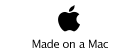Updating Firmware
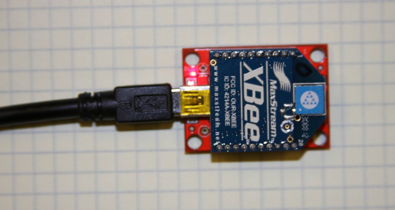
In order to communicate with the XBee chip through the XBee Explorer, you must install the FTDI driver on your computer. This allows your computer to communicate with the FTDI USB-to-serial chip on the XBee Explorer board. If you’re running a Macintosh, use the Mac version obviously. But... be sure to also install the Windows version from your Parallels Desktop installation, so that the Windows side can also communicate with the XBee and update the firmware.
You must next download and run the “XCTU” program from Digi.com. The program is fairly self-explanatory, but there’s a nice write-up here if you want to see step-by-step instructions for how to upgrade the firmware using XCTU. (Skip the first couple parts if you use that tutorial. The XBee Explorer board replaces the Arduino, so start with step 3 of “software”, or step 1 of “software” if you’re running Linux.)
At the time of this writing, the latest version of XBee firmware is 10CD, and it works great. Upgrade to 10CD or later on both XBee chips.
The firmware that comes on the XBee chips will need to be updated.
Unfortunately, the software necessary to do this is Windows only. It does work under Parallels Desktop on the Mac, though, and is rumored to work with WINE on Linux.